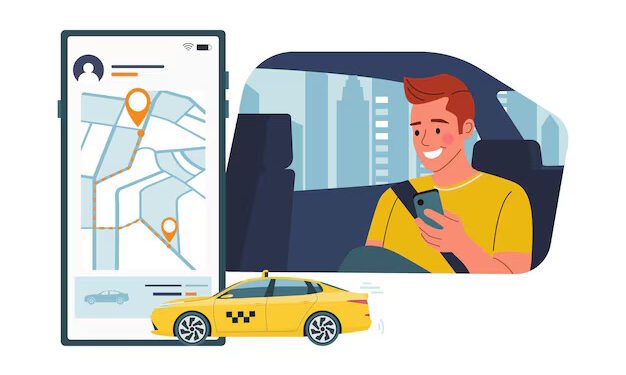Taxi apps have become essential tools in urban mobility. With the popularity of services like Uber and Lyft, many startups and transport companies are keen on building similar applications. However, developing a successful taxi app involves a series of essential steps and must-have features that ensure both drivers and riders can use the service easily and effectively.
In this blog post, we’ll go over the critical stages of taxi app development and highlight the features that are usually expected in such an app.
What Is a Taxi Booking App?
A taxi booking app is a mobile application that allows users to book rides with nearby drivers through their smartphone. These apps connect passengers and drivers in real-time, eliminating the need to hail a cab manually or make phone calls. The app handles various aspects such as ride scheduling, fare estimation, location tracking, and in-app payments. Popular examples include Uber, Lyft, and Bolt. Taxi booking app are typically composed of separate interfaces for riders and drivers, along with an admin panel for backend operations.
Key Steps in Taxi App Development
Developing a taxi app involves more than just writing code. It requires a structured approach to ensure the app meets user expectations, functions reliably, and fits well in the target market. Below are the key steps typically followed in the development process.
1. Market Research and Planning
Before any coding starts, it’s important to conduct market research. This helps identify local competitors, user needs, pricing trends, and service gaps. Research helps define a target audience and the core problems your app should solve.
Once research is gathered, you can begin outlining a project plan. This includes the app structure, revenue model (e.g., commission, subscription, ads), and timelines for development.
2. Selecting the Technology Stack
Choosing the right technology stack ensures your app runs smoothly across devices and platforms. A typical stack for a taxi app includes:
- Front-end: React Native or Flutter for cross-platform development
- Back-end: Node.js, Ruby on Rails, or Django
- Database: PostgreSQL, MySQL, or MongoDB
- Real-time tracking: Google Maps API or Mapbox
- Push notifications: Firebase Cloud Messaging (FCM)
- Payment gateway: Stripe, PayPal, Razorpay
Selecting robust and scalable tools from the start can reduce technical issues later.
3. Designing the UI/UX
The interface of your app must be user-friendly. The design process involves creating wireframes and prototypes that show how users will interact with the app. Focus should be placed on:
- Simple navigation
- Clean layouts
- Accessible buttons
- Clear status updates
User feedback from prototypes is useful at this stage, so you can make adjustments early.
4. Core Development Phase
In most cases, taxi apps are built as two separate mobile apps—one for riders and another for drivers. Some companies also include an admin panel for managing operations. Developers code the individual modules for both apps and integrate them with the server-side logic.
Agile methodology is often used in this phase. This allows developers to work in sprints and continuously test features as they’re completed.
5. Integrating GPS and Routing Features
Real-time location tracking is a key element of any taxi app. Integration with GPS is necessary to:
- Show available drivers to users
- Provide navigation support to drivers
- Estimate time and distance for trips
- Calculate fares dynamically
Services like Google Maps, Mapbox, or OpenStreetMap are commonly used here.
6. Implementing Payment Systems
Your app should support secure and efficient payment methods. Features may include:
- In-app card payments
- Wallet balance
- Integration with third-party payment providers
- Automatic fare calculation
- Digital invoicing
Security protocols like SSL encryption and PCI compliance must be followed to protect user data.
7. Testing and Quality Assurance
Before releasing the app, it should undergo multiple rounds of testing. This includes:
- Functional testing (does every feature work?)
- UI testing (is the interface behaving as expected?)
- Security testing (are transactions secure?)
- Performance testing (does the app run well under load?)
Both automated and manual testing methods are used to catch bugs and performance issues.
8. Launching the App
After successful testing, the app can be released on platforms like the App Store and Google Play. Make sure you comply with all the guidelines of the respective platforms.
At launch, it’s also helpful to provide customer support and clear onboarding tutorials to help users get started.
9. Post-Launch Support and Maintenance
Even after the app is live, your work isn’t done. You need to monitor performance, fix any new issues, and release updates. Gathering user feedback and analyzing in-app behavior can help guide future improvements.
Key Features of a Taxi Booking App
A functional taxi app business includes a variety of features split across different user roles.
Rider App Features
- Registration/Login: Secure authentication via email, phone, or social media.
- Ride Booking Interface: Users should be able to input pickup and drop locations easily.
- Fare Estimation: Show estimated price before confirming the ride.
- Real-Time Tracking: Track driver location as they approach and during the ride.
- Multiple Payment Options: Credit/debit cards, mobile wallets, or cash.
- Ride History: Keep a log of past trips with receipts.
- Rating and Reviews: Option to leave feedback about drivers and rides.
Driver App Features
- Driver Registration: Document upload and approval system.
- Trip Requests: Accept or decline ride requests.
- Navigation Tools: Real-time GPS guidance to pickup and drop-off locations.
- Earnings Summary: Track completed rides and total earnings.
- Availability Toggle: Go online/offline as needed.
- Support Access: In-app help for technical or trip-related issues.
Admin Panel Features
- User and Driver Management: View and manage all registered users and drivers.
- Trip Monitoring: Real-time tracking of all ongoing and completed rides.
- Financial Dashboard: Oversee revenue, commissions, and payments.
- Report Generation: Insights on driver performance, trip volume, and customer activity.
- Notification Center: Send alerts, promotions, or important announcements.
Final Thoughts
Building a taxi app involves a mix of careful planning, technical skill, and ongoing support. From mapping systems and payment processing to UI design and customer service, each element plays a role in delivering a reliable transport solution. Prioritizing the user experience and testing thoroughly before launch can set your app up for long-term success.