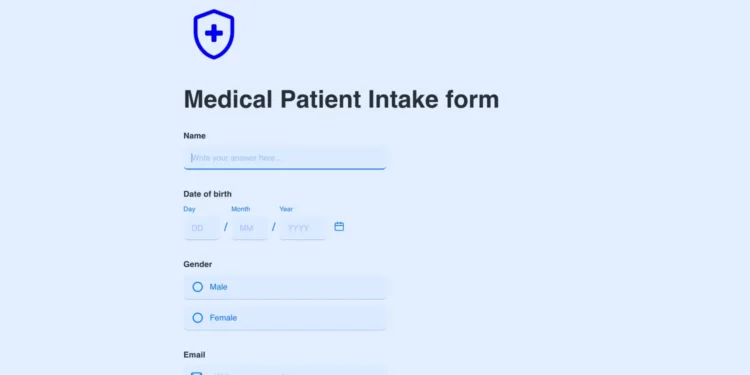First impressions matter in healthcare. And most patients’ first real interaction with your clinic isn’t with a doctor—it’s with paperwork. A slow, clunky intake process sets the wrong tone, causes delays, and leaves staff rushing to catch up. The solution is a clear, digital new patient intake form that captures essential information before the patient arrives.
When intake is handled correctly, patients feel less stressed. Staff have more time to prepare. And the entire visit runs smoother. But to get there, you need medical intake forms that are accurate, efficient, and easy to complete. The right template can make that happen without adding new software headaches or creating more work for your team.
Why Paper-Based Intake Slows Down Clinics
In many clinics, onboarding still starts with a clipboard. Patients arrive and are handed paper forms to fill out while sitting in the waiting room. That process often leads to delays, incomplete data, and extra pressure on the front desk. Staff must scan or manually type everything into the system, which wastes time and increases the risk of entry errors.
Worse, patients often feel rushed or confused when filling out medical history sections on the spot. They may leave fields blank or skip essential questions, simply because they’re unsure or don’t want to ask for help in a crowded space. All of this adds up to a slower start and a less-than-ideal experience.
A digital new patient intake form helps solve these problems before they start. Patients can complete their information at home, using their phone or computer. Staff get the details beforehand to review and flag any concerns before the appointment begins. This shift reduces back-and-forth, improves the accuracy of patient records, and eliminates time spent on scanning, sorting, or re-entering data. The result is a faster, cleaner onboarding process that saves time for everyone involved.
What an Ideal Medical Intake Form Should Capture
It’s not enough to go digital; you must also ask the right questions correctly. Many forms are too long or vague, which frustrates patients and wastes time during review. A well-structured medical intake form must focus on collecting information that helps providers deliver better care while making life easier for front office teams.
Every intake should begin with basic personal information such as name, date of birth, contact details, and insurance coverage. These fields must be mandatory to avoid incomplete entries. From there, the form should ask for preferred communication methods, current medications, known allergies, and any relevant medical history. This includes past surgeries, chronic conditions, or recent treatments that might affect today’s visit.
Forms should also include consent language that covers treatment authorization and privacy notices. Including a clear section for electronic signatures ensures compliance without needing paper copies or in-person signatures. When structured well, the form becomes a single source of truth for the visit. It sets expectations, reduces questions, and prevents small details from being missed.
How Digital Forms Improve Staff Efficiency
One of the most significant gains from using a digital new patient intake form is time. Administrative teams juggle scheduling, phones, insurance verification, and patient check-ins. Adding data entry to that list creates unnecessary strain. With a well-designed digital system, patients fill out forms in advance. Staff can view, approve, and attach them directly to the patient record without typing a word.
When forms are submitted ahead of time, offices gain the ability to catch and correct issues before the patient walks through the door. Missing insurance data? Follow up via text or email the day before. Unclear medication list? Flag it for provider review. This proactive approach stops intake from being a bottleneck and allows the team to focus on care.
Digitized medical intake forms also reduce repetitive tasks. No more reminding patients to sign each page or call back for missing information. Everything is standardized, legible, and easier to manage. As practices grow and patient volume increases, the saved time becomes critical for scaling without adding more staff.
Why Templates Are Key to Fast Onboarding
Creating a form from scratch for every type of visit doesn’t make sense. That’s where templates come in. A good new patient intake form template is a proven base that can be adapted for specific departments or care types. The goal is to speed up setup without sacrificing detail or flexibility.
For example, a general practice may use a core intake template for new patients and customize it slightly for chronic care, wellness visits, or post-hospital follow-ups. A dental office might create separate forms for hygiene, surgery consults, and cosmetic care. Specialists like dermatologists, cardiologists, or orthopedic clinics can add condition-specific questions.
Templates should also support logic-based flows. That means showing or hiding fields based on patient answers. If a patient indicates diabetes, the form can prompt for related medication or lab history. If not, those fields remain hidden. This keeps forms short, focused, and easier to complete. It also keeps your data clean and structured, making it easier to analyze over time.
When and How to Share Intake Forms with Patients
Timing is critical. Sending forms too close to the visit leads to delays at check-in. Sending them too early can lead to forgetfulness or confusion. The best time to send a medical intake form is immediately after the appointment is scheduled. That way, patients know what to expect and have enough time to complete it without pressure.
Forms should be delivered through the patient’s preferred communication channel—usually text or email. The message should include a secure link and a short reminder about the importance of completing the form early. Automated reminders should follow if the form is not submitted within a day or two.
This system allows offices to catch issues before the visit and gives patients a smooth experience from the first step. When done well, it reduces day-of delays, improves satisfaction, and helps providers start appointments with full information in hand.
Final Words
Your front office can only move as fast as your intake process allows. A smart, structured new patient intake form gives your team a head start on every visit and shows patients that your clinic values their time.
Simple Interact helps clinics, dentists, and specialists use digital medical intake forms to speed onboarding, improve data accuracy, and reduce admin overload. Their ready-to-use templates are easy to customize and integrate into your daily workflow. If intake is slowing you down, upgrade it with Simple Interact.