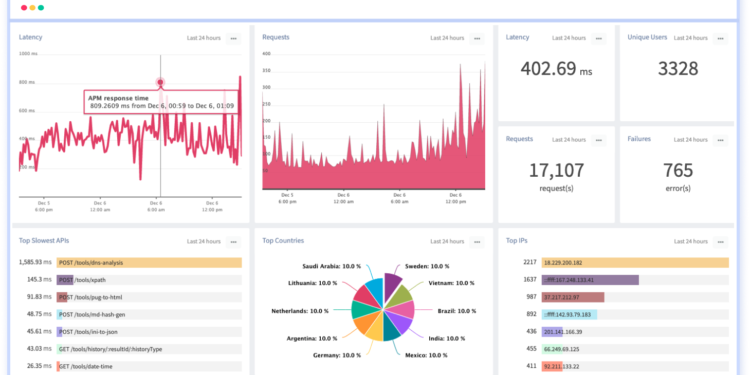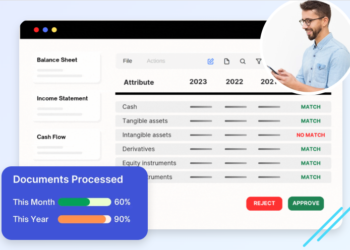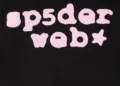APIs have become a vital part of most digital services. As usage grows, keeping track of their performance is important. API analytics helps developers and product teams understand how their APIs perform. It gives a clear view of traffic, user behaviour, and system health. You can spot issues early and improve services faster. Adding API analytics to your regular work process helps make better product decisions. You can set it up easily with simple steps and the right tools. This article explains how to include it in your workflow without overcomplicating things.
Understand Why API Analytics Matters
Start with knowing why data matters in your workflow. API analytics gives you data on how often people use your APIs and what errors show up. This data helps you make changes that improve speed and user experience. You can find which endpoints users call the most and which ones often fail. This insight helps in planning updates and avoiding major breakdowns. API analytics teams make smarter decisions based on facts, not guesses.
Pick a Tool That Matches Your Needs
Choose a tool that works well with your tech setup. Several tools help with API analytics and API monitoring. You can pick tools like Nevatech, Zuplo, or Datadog. These tools track performance, user behaviour, and more. Make sure the tool you choose fits with your API platform. Some tools are easier to set up and work better for smaller teams. Others offer more features but need more effort to manage.
Add the Tool to Your System
Set up the tool and start collecting useful data. Once you choose a tool, you must add it to your workflow. Many tools offer SDKs or code snippets to install in your app or server. These tools collect data from your API calls. You can decide which data points to track, like request time, errors, and response size. It’s also good to check that the data stays safe and meets privacy rules.
Use the Data to Make Changes
Turn insights into action and improve how your APIs work. API analytics data is only useful if you act on it. Check the dashboard or reports from your tool. Look at trends in traffic, errors, and slow endpoints. Use this to plan updates or fix issues quickly. Share these reports with your team during regular reviews. This makes sure everyone knows what’s working and what’s not.
Keep an Eye on API Monitoring
Stay alert to problems as they happen. While API analytics looks at trends, API monitoring alerts you in real time. If your API starts failing, the tool can send an alert. This lets you act fast and avoid downtime. You can set rules for alerts, like when errors cross a limit or when response time drops. Both tools give you a full view of your API’s health.
Conclusion
Adding API analytics to your daily work helps you build better, more stable products. It shows how your APIs perform and what users experience. You get to fix problems faster and improve overall service. Tools that offer both API analytics and API monitoring help your team act quickly and avoid delays. With regular tracking and updates, your API remains strong even as your traffic grows. Starting is simple, and the value it brings is clear. You don’t need big changes—just the right setup and habit of checking the data often. This small step can lead to major gains in performance.