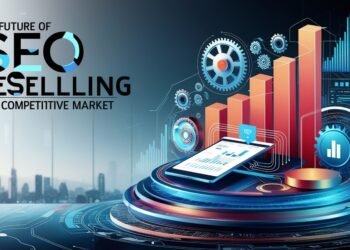Your printer works hard—until it doesn’t. One day, it’s spitting out crisp documents; the next, it’s jamming, smudging, or refusing to print at all.
Sound familiar? Most people don’t think about printer maintenance until something goes wrong, and by then, the damage is often done.
But what if you could extend its lifespan, avoid unnecessary repairs, and keep it running like new for years? The good news is that it’s easier than you think. A few simple habits can make all the difference.
According to a survey— To extend the life of your desktop printer, regular maintenance is essential. Common problems like toner streaks, paper jams, and mechanical breakdowns might result from neglecting maintenance.
Let’s look into the smartest ways to keep your desktop printer in top shape.
1. Keep It Clean—Seriously, Just Do It
Dust is not your desktop printer’s friend. Neither are paper particles, ink splatters, or the occasional coffee spill. If you let grime build up, expect paper jams, smudged prints, and—eventually—a total breakdown.
- Wipe the exterior weekly with a microfiber cloth.
- Use compressed air to remove dust from vents and rollers.
- Clean the printhead and cartridges monthly (check your printer’s manual for specifics).
- Never, ever pull out jammed paper aggressively. Be gentle.
Skipping this step means you’re shortening your printer’s life. Is that really worth the hassle of buying a new one sooner than you need to?
2. Use the Right Paper—No, Any Paper Won’t Do
You might think all paper is the same. It isn’t. Low-quality paper sheds more fibers, leading to clogged printheads and rollers. Over time, this can cause costly damage.
Here’s what to keep in mind:
- Use the paper weight and type recommended by the manufacturer.
- Store paper in a dry place—humidity curls the edges, leading to jams.
- Fan out the sheets before loading them to prevent multiple pages feeding at once.
A small upgrade in paper quality can prevent a lot of frustration. Cheap paper might save you a few cents today, but it’ll cost you a printer tomorrow.
3. Don’t Ignore Printer Warnings (They’re Not Just Annoying Pop-Ups)
When your printer flashes a warning—low ink, overheating, or paper issues—don’t dismiss it. Those alerts exist for a reason.
- Running on empty ink cartridges? That dries out the printhead.
- Ignoring overheating warnings? Say goodbye to internal components.
- Repeated paper jams? Something inside is misaligned, and forcing prints can damage it permanently.
If your car’s check engine light came on, you wouldn’t just cover it with a sticker and hope for the best. Treat your printer with the same care.
4. Power It Off the Right Way (Yes, It Matters)
Pressing the power button isn’t just about shutting down—it allows the printer to properly park the printhead, preventing it from drying out. Pulling the plug or using a surge protector switch to turn it off? That’s asking for trouble.
Best practices:
- Always power down using the printer’s own button.
- If you don’t use your printer often, turn it on at least once a week to keep the ink from drying.
- Avoid leaving it in standby mode for long periods—it still collects dust and wears out components.
If you’re the type to yank cords out of the wall, your printer probably isn’t going to last long.
5. Store Ink and Toner Properly (Because They Expire, Too)
Did you know ink cartridges can dry out even if they’re not in use? Toner, on the other hand, clumps together when exposed to moisture. Both of these issues can lead to print quality problems and internal damage.
- Keep ink cartridges sealed until you need them.
- Store them in a cool, dry place away from direct sunlight.
- Shake toner cartridges gently before installing them to distribute the powder evenly.
If your ink has been sitting unused for months, don’t expect crisp prints. Your printer isn’t magic—it can’t fix dried-out ink.
6. Update Firmware and Drivers (Yes, It’s Boring, But Do It Anyway)
Most people never think about updating their printer’s software. That’s a mistake. Manufacturers release firmware updates to fix bugs, improve efficiency, and extend hardware life.
- Set a reminder to check for updates every few months.
- Download updates directly from the manufacturer’s website—never trust third-party sources.
- If your printer is acting up, outdated drivers might be the culprit.
Ignoring updates is like refusing free car maintenance. It only leads to problems down the road.
7. Keep It in a Good Environment (Printers Hate Extremes)
Where you place your printer affects its longevity more than you think. Heat, humidity, and dust can all take a toll.
Ideal conditions:
- Temperature: 60–75°F (15–24°C)
- Humidity: 40–60% (too much dries out ink, too little causes static buildup)
- Placement: Away from direct sunlight, vents, or extreme temperature changes
Ever left a printer in a freezing car overnight? That’s a great way to ruin it.
8. Don’t Cheap Out on Replacement Parts
When it’s time to replace parts like ink cartridges, rollers, or fusers, don’t grab the cheapest knockoffs. Poor-quality replacements can leak, clog, or damage your printer.
Stick to:
- Manufacturer-recommended cartridges
- High-quality third-party brands with good reviews (if you must go generic)
- Genuine replacement parts for critical components
Saving a few bucks today isn’t worth the cost of replacing your printer tomorrow.
9. Use It Regularly (Or Risk a Slow, Painful Death)
A printer that sits unused for weeks at a time will develop dried ink, clogged nozzles, and roller issues. It’s like a car—if you don’t run it, it breaks down faster.
- Print something at least once a week, even if it’s just a test page.
- Run a cleaning cycle if prints start looking streaky.
- If you have a laser printer, keep it dust-free to prevent toner clumps.
Letting your printer collect dust isn’t “saving” it. It’s killing it—slowly.
10. Don’t Overwork It—Know Its Limits
Your printer wasn’t designed to handle everything. If you’re forcing it to print thousands of pages when it’s built for light use, you’re burning it out.
- Check the monthly duty cycle (the max pages it’s designed to print).
- If you need high-volume printing, invest in a model that can handle it.
- Don’t use it for things it wasn’t designed for—photo prints on an office printer? Bad idea.
Pushing a device beyond its limits doesn’t make it “efficient.” It makes it disposable.
Conclusion
A well-maintained printer isn’t just about avoiding breakdowns—it’s about maximizing its lifespan, ensuring consistent print quality, and saving money in the long run. Neglect leads to clogs, hardware failures, and costly replacements. But with a few simple habits—keeping it clean, using the right supplies, paying attention to warnings, and printing regularly—you can keep your device running smoothly for years. Small efforts today prevent major frustrations tomorrow. So, whether you use your printer daily or occasionally, give it the care it deserves. Your wallet, your time, and your sanity will thank you.