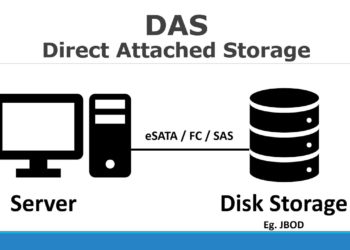Choosing a server may be hard; the incorrect box delays employees and wastes money. The right tower servers develop with you, remain silent in the office, and protect your data.
In the coming minutes, you will see how easy it is to match the tower model to workloads, space, and budget.
We will write in simple terms, brief bullet points, and a single, succinct table so that you can read quickly and take decisive action.
What Is a Tower Server?
They are standalone, upright servers that resemble traditional desktop towers. These tower servers are a type of computer server used in businesses to handle tasks like data storage, networking, application hosting, or running enterprise software.
- Dual‑socket Xeon® or EPYC CPUs
- Error‑correcting (ECC) DDR5 memory up to 8 TB
- Hot‑swap bays for SSDs or HDDs
- Slots for extra NICs, GPUs, or RAID cards
- Quiet fans under 40 dB for desk‑side work
You do not need a rack since it is a single stand. This is cost-effective, as small teams save on floor space and money.
Tower vs. Rack at a Glance
| Feature | Tower Servers | Rack Servers |
| Setup | Sits on floor or desk; no rails | Needs rack, PDU, rails |
| Noise | 30‑40 dB (office‑friendly) | 50‑70 dB (needs server room) |
| Growth | Add drives or cards inside | Add more rack units |
| Power draw | Lower per node | Higher density |
| Best for | 5–200 users, branch sites | Large data centers |
If you lack a cooled server room, tower servers win.
Core Specs to Check
Processor
- Go for the latest 5th Gen Xeon® Scalable chips.
- Look at core count, not clock speed. More cores help VMs and databases.
- Need AI or graphics? Choose models that take up to six GPUs.
Memory
- Start with at least 32 GB ECC DDR5.
- Verify the board has free DIMM slots. Some models scale to 8 TB.
- Faster 5600 MHz kits trim latency for analytics.
Storage
- Hot‑swap trays ease drive swaps.
- NVMe bays (PCIe 5.0) boost I/O for heavy SQL or VDI.
- High‑end towers offer up to 24 NVMe drives.
Expansion
- Count PCIe 5.0 slots for NICs or GPUs.
- Check internal M.2 for OS mirror, leaving front bays free.
- Ensure at least one 10 GbE port for fast backups.
Power and Cooling
- 80 Plus Platinum supplies less heat.
- Redundant PSUs keep apps up during swap.
- Front‑to‑back airflow keeps noise low in open offices.
Noise, Size, and Environment
Tower servers ship with larger fans that spin slowly. That means they run as loud as a desktop. Make sure ventilation grills have 10 cm clearance. A mid‑tower stands about 18 inches wide and 28 inches tall, so measure your space before buying.
Scalability and Future Proofing
Your needs will grow. Choose a chassis with:
- Extra drive cages you can unlock later
- Support for next‑gen CPUs on the same socket
- BIOS that handles larger DIMMs after a firmware flash
- Tool‑less rails if you ever convert to rack mounting
Security and Remote Management
Modern tower servers protect data and cut travel time.
- Silicon root of trust stops firmware tampering.
- Trusted Platform Module 2.0 secures keys.
- Out‑of‑band tools like iDRAC, iLO, and XClarity let you patch BIOS or power cycle without leaving your chair.
- Encrypted boot and drive locking keep auditors happy.
Cost, Warranty, and Support
Price tags vary with CPUs and drives, yet don’t chase the cheapest box. Compare:
- Three‑year on‑site warranty vs depot return
- 24 × 7 phone help or next business day
- Bundle deals on OS licenses or backup agents
- Energy use (700 W vs 450 W can double your bill over five years.
Total cost of ownership matters more than sticker cost.
Quick Buyer’s Checklist
- Workload map: list apps, core count, RAM, storage IOPS.
- Growth room: 30 % spare CPU and two free drive bays.
- Noise limit: target under 40 dB if the server sits near people.
- Remote management: pick models with built‑in KVM.
- Compliance: verify TPM, Secure Boot, and audit logs.
- Support tier: Confirm that the response time aligns with your uptime goals.
Print this list before placing an order.
Real‑World Setups
Creative agency, 25 staff
- Dual 20‑core CPUs, 128 GB RAM
- 4 × NVMe drives for Adobe scratch disks
- Quadro RTX 4000 GPU for video previews
This replaced three old desktops and cut render times by 60 %.
Regional law firm, 60 staff
- 32 cores, 256 GB RAM
- RAID‑10 SSD array for case files
- LTO‑9 tape drive in the spare 5.25‑inch bay for weekly off‑site backups
Remote management lets IT patch servers on weekends, avoiding billable‑hour downtime.
Mistakes to Avoid
- Buying consumer parts: desktop boards lack ECC and remote KVM.
- Ignoring airflow: placing the tower in a cupboard heats it, throttling CPUs.
- Over‑provisioning: paying for 64 cores when usage peaks at 12 wastes cash and power.
- Skipping firmware updates: an outdated BIOS can block new GPUs or DIMMs.
- No backup plan: even enterprise disks fail. Budget for UPS and off‑site copies.
Stay clear of these traps to protect uptime.
Conclusion
The top tower servers are powerful, quiet, and have expansion possibilities. Start with your workload, then size up CPU, memory, and storage accordingly.
Look at the slots’ long-term development. Tomorrow, hire security tools that are baked in and not bolted down. Last, the long-term energy and support costs are compared with the headline price.
You can follow those steps and end up with a tower server that will make your company fast, safe, and ready to take on the present and the future.