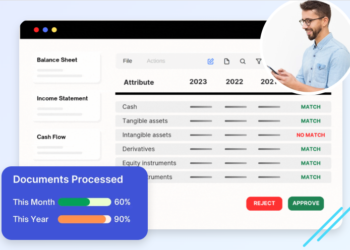1. Introduction
In an era where technology constantly evolves, professionals and businesses seek innovative ways to leave lasting impressions. NFC (Near Field Communication) business cards have emerged as a modern solution, combining convenience with digital interactivity. One groundbreaking application of NFC technology is its ability to showcase 3D models or product prototypes seamlessly. This article explores how NFC business cards can be leveraged to display 3D content, revolutionizing how products and ideas are presented.
2. What Are NFC Business Cards?
2.1 Definition and Basics
NFC business cards are traditional business cards embedded with an NFC chip. When tapped against a smartphone or NFC-enabled device, they trigger specific digital actions such as opening a webpage, sharing contact information, or, in this case, displaying 3D models.
2.2 How NFC Technology Works
NFC technology operates through radio-frequency communication, allowing two devices to exchange information when brought into close proximity (usually within 4 cm). This interaction is secure, fast, and user-friendly, making NFC an ideal tool for sharing dynamic digital content.
3. The Importance of Showcasing 3D Models or Prototypes
3.1 Enhancing Customer Experience
Interactive 3D models enable potential clients to engage with a product in ways static images cannot. By visualizing a product from every angle, customers gain a comprehensive understanding, increasing their confidence in the product.
3.2 Bridging the Gap Between Physical and Digital
NFC business cards serve as a bridge, linking tangible items (the card itself) to immersive digital experiences. This functionality helps professionals convey complex ideas or products without needing physical samples.
4. Integrating 3D Models or Prototypes with NFC Cards
4.1 Step-by-Step Integration Process
- Create or Select the 3D Model: Use software like Blender, SketchUp, or AutoCAD to design the prototype.
- Upload to a Hosting Platform: Platforms such as Sketchfab, Autodesk Viewer, or Google Poly allow easy hosting and sharing of 3D content.
- Generate a Shareable Link: Once uploaded, generate a URL or QR code linked to the 3D model.
- Program the NFC Chip: Using an NFC writer app, encode the URL onto the NFC chip embedded in the card.
- Test the Card: Ensure the card triggers the correct link and displays the 3D model seamlessly on various devices.
4.2 Compatible Platforms and Tools
- Sketchfab: A popular platform for showcasing 3D models with interactive features.
- Unity Web Viewer: Ideal for embedding complex interactive models.
- NFC Tools App: A versatile app for programming NFC tags with links or data.
5. Applications and Use Cases
5.1 Product Design and Development
Designers can share prototypes with stakeholders, enabling them to explore designs in detail without physical models.
5.2 Marketing and Sales Demonstrations
Sales teams can provide an engaging pitch by allowing potential clients to interact with 3D product visuals directly on their devices.
5.3 Architectural and Real Estate Models
Architects and real estate agents can showcase 3D layouts or property prototypes, providing a virtual walkthrough experience.
6. Advantages of Using NFC Business Cards for 3D Models
6.1 Enhanced Interactivity
3D models add a new dimension of engagement, helping users visualize products or concepts effectively.
6.2 Portability and Accessibility
With NFC cards, 3D models can be accessed anytime, anywhere, eliminating the need for bulky presentation materials.
6.3 Eco-Friendly and Cost-Effective
By reducing the reliance on physical prototypes, NFC cards promote sustainability while cutting costs associated with production and shipping.
7. Challenges and Considerations
7.1 Technical Challenges
Not all devices are -enabled, and displaying complex 3D models might require high-speed internet or advanced devices.
7.2 Security Concerns
Sensitive designs could be at risk of unauthorized access if not properly secured.
7.3 User Adoption and Accessibility
Some users may be unfamiliar with technology or lack the devices needed to access the 3D content.
8. Best Practices for Designing Business Cards for 3D Models
8.1 User-Friendly Design
Ensure the card provides clear instructions for accessing the content. Adding visual cues, such as a tap icon, can enhance usability.
8.2 Data Optimization
Optimize 3D models to ensure they load quickly and function smoothly across various devices and internet speeds.
8.3 Testing and Quality Assurance
Thoroughly test the card’s functionality on multiple devices and platforms to ensure compatibility and a seamless user experience.
9. Future Trends and Innovations
As technology advances, the integration of NFC cards with augmented reality (AR) and virtual reality (VR) could redefine how 3D models are presented. Innovations in holographic displays and AI-powered interactivity are likely to expand the possibilities further.
10. Conclusion
NFC business cards represent a cutting-edge solution for showcasing 3D models or product prototypes. By seamlessly connecting the physical and digital realms, they offer businesses a unique and interactive way to present their products and ideas. Whether in design, marketing, or real estate, NFC-enabled 3D experiences elevate professional presentations, leaving a lasting impression on clients and collaborators alike.